Taaza Khabar: Working on Pagemaker and Photoshop
Director: Bishakha Datta; Cinematographer: Ranu Ghosh
Duration: 00:20:51; Aspect Ratio: 1.333:1; Hue: 179.828; Saturation: 0.116; Lightness: 0.399; Volume: 0.082; Cuts per Minute: 23.303
Summary: Part of the footage of the film Taaza Khabar directed by Bishakha Datta and produced by Nirantar. The film is about the journey of a team of all women journalists of Khabar Lahariya (a grassroots newspaper published by the women themselves) through several obstacles. The determined efforts are to ensure the 62nd issue of Khabar Lahariya reaches its readers on time. The women are from Chitrakoot district in U.P. who report stories that find no space in mainstream media. It also portrays how these women have created their own space and established their identity in a context where patriarchy and caste-based discriminations are dominant. In this event, the layout of Khabar Lahariya is finalized using the softwares Adobe Pagemaker and Photoshop for the final print. Meera, the editor of the newspaper, supervises the work and clarifies doubts regarding the placement of the material, also giving instructions on the final layout.

A computer screen flickers as the operator, Vishnu, opens Adobe Pagemaker (Adobe Pagemaker is a computer software used to develop layouts of publications and other professional documents) to work on the draft of Khabar Lahariya. He starts to make adjustments on the layout of the paper, arranging the text and pictures in boxes. He then scans the pictures using the scanner and imports it into the computer.
computer, screen, women, journalist, pagemaker, photoshop, software, layout, draft, adjust, insert, pictures, text, boxes, scan,
Karwi, Chitrakoot

The image shows a computer screen displaying a message about a fatal exception error. The screen is blue with white text, and there is a green highlighted section at the top. Below the message, there are instructions for the user to press any key to continue. The computer appears to be an older model with a CRT display.

The image shows a computer screen displaying a software installation prompt. The screen is part of a Samsung device, and the interface appears to be from an older operating system. The text on the screen reads: "MEGAPOINT is unable to build your build. Unable to resolve 1275707.e, 1280000.e, and 1280000.e. Please try again." There is a "Cancel" button below the message.

The image shows a computer monitor with a curved screen, displaying a dark interface. The monitor is branded "Samsung" and has a "SMART ON/OFF" button on the front. The screen appears to be turned off or in standby mode, with a faint reflection visible on the surface. The surrounding area is dimly lit, and the monitor is positioned on a desk.

The image shows a computer screen displaying a drawing program. The drawing depicts two figures, one larger and one smaller, standing in a snowy landscape. The larger figure appears to be an adult, and the smaller one seems to be a child. The interface includes a toolbar with various tools, and the drawing is being viewed within a window. The screen also shows a menu bar at the top with options like "File," "Edit," and "View."

The image shows a hand-drawn sketch on a piece of paper. The drawing includes a landscape with trees, a path, and several small houses. The houses have simple, rectangular shapes with windows and roofs. The text in the image appears to be in a script that is not easily recognizable, but some parts are translated to English.

A hand is placed on a flat surface, which appears to be a scanner or printer. The hand is positioned near the top edge of a sheet of paper that is being processed. The surface has a perforated design on the left side and buttons labeled "A-B" and "C-D" on the right.

The image shows a computer monitor displaying a desktop screen with a blue sky background. The monitor is a Samsung model with a visible power button and several control buttons below the screen. The desktop contains multiple icons and folders, and the screen is slightly tilted.

The image shows a computer screen displaying a software interface. The software appears to be a map editing program, with a visible map of a specific area outlined in blue. The interface includes various tool icons and buttons, such as "Select," "Move," and "Zoom." The background of the screen shows a sky with clouds. The computer is a Samsung model, and the screen is surrounded by a beige frame.

The image shows a computer screen with a dark, almost black, display. There are faint outlines of two individuals visible on the screen, one on the left and one on the right. The screen is bordered by a light-colored frame, and the computer appears to be a Samsung model. The interface includes a menu bar at the top with several icons and options.

The image shows a computer screen displaying a webpage about Adobe Photoshop 5.5. The webpage includes a large image of a close-up of a person's eye, with a detailed description of the software's features and capabilities. The interface appears to be from an older operating system, with a classic design and a taskbar at the bottom. The screen is part of a Samsung monitor, and the surrounding area includes a wooden surface and a partial view of a desk.

The image shows a computer screen displaying a drawing program with a hand-drawn scene. The scene includes several houses, people, and vehicles. The program interface has various options for adjusting the drawing, such as "Brightness/Contrast," "Color," and "Line Width." The drawing appears to be a simple village or town setting.

The image shows a computer screen with a dark, blank display. The screen has a menu bar at the top with several options, and a vertical toolbar on the left side with various icons. The interface appears to be from an older operating system, possibly Windows 95 or 98. The screen is surrounded by a beige frame, and there are faint reflections of people visible on the screen.

The image shows a computer screen displaying a desktop with a blue sky background. There are several icons arranged on the left side of the screen, and a taskbar at the bottom. The screen appears to be part of a larger system, possibly a server or a specialized workstation.

The image shows a computer screen displaying a webpage for Adobe PageMaker 6.5. The webpage includes a description of the software, its features, and a visual representation of the software interface. The screen is part of a larger system, likely a desktop computer, with a beige casing. The interface appears to be from an older operating system, possibly Windows 98, based on the visible icons and layout.

The image shows a computer screen displaying a user interface with various options and settings. The screen is divided into sections, with a menu on the left side and a main area on the right. The menu includes options such as "File," "Edit," "View," and "Help," among others. The main area appears to be a blank space, possibly for displaying output or results. The screen also has a toolbar on the right side with buttons for navigation and other functions. The overall layout suggests a software application designed for tasks involving data processing or editing.

The image shows a computer screen displaying a document with text and illustrations. The text is written in Hindi, and there are several paragraphs of text, along with a drawing of a rural scene that includes houses and people. The interface appears to be a software application, possibly for document editing or viewing.

The image shows a computer screen displaying a software interface for editing a document. The interface includes a menu bar at the top with options such as "File," "Edit," "View," "Insert," "Format," "Tools," and "Help." Below the menu bar, there is a dialog box titled "Post Document" with various settings and options. The dialog box includes fields for "Name," "Date," "Author," "Pages," "Print," "Font," "Size," "Orientation," "Margins," "Page Breaks," "Two-sided," "Bookmarks," "Page Numbers," "Page Order," "Page Breaks," "Page Breaks," "Page Breaks," "Page Breaks," "Page Breaks," "Page Breaks," "Page Breaks," "Page Breaks," "Page Breaks," "Page Breaks," "Page Breaks," "Page Breaks," "Page Breaks," "Page Breaks," "Page Breaks," "Page Breaks," "Page Breaks," "Page Breaks," "Page Breaks," "Page Breaks," "Page Breaks," "Page Breaks," "Page Breaks," "Page Breaks," "Page Breaks," "Page Breaks," "Page Breaks," "Page Breaks," "Page Breaks," "Page Breaks," "Page Breaks," "Page Breaks," "Page Breaks," "Page Breaks," "Page Breaks," "Page Breaks," "Page Breaks," "Page Breaks," "Page Breaks," "Page Breaks," "Page Breaks," "Page Breaks," "Page Breaks," "Page Breaks," "Page Breaks," "Page Breaks," "Page Breaks," "Page Breaks," "Page Breaks," "Page Breaks," "Page Breaks," "Page Breaks," "Page Breaks," "Page Breaks," "Page Breaks," "Page Breaks," "Page Breaks," "Page Breaks," "Page Breaks," "Page Breaks," "Page Breaks," "Page Breaks," "Page Breaks," "Page Breaks," "Page Breaks," "Page Breaks," "Page Breaks," "Page Breaks," "Page Breaks," "Page Breaks," "Page Breaks," "Page Breaks," "Page Breaks," "Page Breaks," "Page Breaks," "Page Breaks," "Page Breaks," "Page Breaks," "Page Breaks," "Page Breaks," "Page Breaks," "Page Breaks," "Page Breaks," "Page Breaks," "Page Breaks," "Page Breaks," "Page Breaks," "Page Breaks," "Page Breaks," "Page Breaks," "Page Breaks," "Page Breaks," "Page Breaks," "Page Breaks," "Page Breaks," "Page Breaks," "Page

The image shows a computer screen displaying a software interface with multiple sections. The interface includes a menu bar at the top, a sidebar on the left, and a main content area on the right. The main content area is divided into several columns, each containing text and some graphical elements. The text appears to be in a script that resembles Devanagari, and there is a visible keyboard layout on the right side of the screen. The overall layout suggests a user interface for a software application, possibly related to data management or analysis.

The image shows a computer screen displaying a software interface for a document editing program. The interface includes a text editing window with various options for formatting and editing text. There is a sidebar on the right side with buttons for different functions such as "Bold," "Italic," "Underline," and "Spell Check." The main area of the screen contains a text box where the user can enter text, with options for font size, style, and alignment. The text in the background appears to be in a different language, possibly Hindi, and is part of the document being edited.

The image shows a computer screen displaying a user interface with a green-colored window in the center. The window contains a text input field and a "Cancel" button. Surrounding the window are various other elements, including text and buttons, which appear to be part of a software application. The text in the image is mostly in a language that uses the Devanagari script, and some of it is translated to English. The overall layout suggests a user-friendly interface, possibly for a word processing or document editing program.

The image shows a computer screen displaying a software interface with multiple sections. The interface includes text in a language that appears to be Hindi, with some sections containing diagrams or illustrations. The layout is structured with different columns and sections, and there is a visible toolbar at the bottom of the screen. The overall design suggests a user-friendly interface, possibly for educational or technical purposes.

The image shows a plain, smooth surface with a uniform gray color. There are no visible objects, patterns, or details on the surface.

The image shows a white appliance with a green indicator light on its side. A pink and white checkered cloth is draped over the top of the appliance, and there is a wooden surface in the foreground.

The image shows a blurred view of a red and white checkered pattern, possibly a fabric or material, with a white surface below it.

The image shows a pink and white checkered fabric draped over a white surface. The fabric appears to be slightly wrinkled and folded. There is a small, faint mark or stain on the white surface.

The image shows a blurred green and yellow object on a shelf, with a checkered red and white cloth in the foreground. The object appears to be a packaged item, possibly food-related, and is partially obscured by the blur.
The image shows a dark, blurry, and indistinct area with no clear features or objects visible.

The image shows a white machine with a flat surface that appears to be a tray or a platform. The surface has some dark spots and is slightly dirty. The machine has a rectangular opening at the top, and there are two white panels on either side of the platform.

The image shows a piece of paper emerging from a machine. The paper appears to have printed text and some graphical elements, including icons and a barcode. The machine is white and has a tray that holds the paper as it is printed. The paper is slightly crumpled and has some visible wear.

The image shows a computer monitor, a mouse, and a piece of paper with printed text on it. The paper appears to be partially ejected from a printer, with some text visible on it. The monitor is turned on, and there is a green light indicating it is active. The mouse is placed on a mouse pad with a design on it.

The image shows a blurred scene with a bright white light in the center, possibly a screen or a reflective surface. There is a dark object in the foreground, which appears to be a part of a device or a piece of furniture. The background is indistinct, with some wooden elements visible.

A hand is resting on a white surface, which appears to be a sheet of paper. The paper has some faint markings or smudges near the center. The hand is wearing a simple ring on the ring finger. The background includes a perforated panel and part of a machine or device.

The image shows a large, flat surface with a few small objects on it. There is a rectangular sticker with a colorful gradient and text on it, and a smaller card-like object with some text on it. The surface appears to be part of a larger machine or device, and there is a partial view of another object in the background.

The image shows a computer screen displaying a software interface. The interface includes a progress bar with a loading indicator, a "Cancel" button, and a "Next" button. There is also a text box labeled "Request Name:" with the text "Scan to" and a dropdown menu. The background shows a partially visible document with text in a non-English language, possibly Hindi. The overall layout suggests a scanning or file transfer process.

The image shows a dark screen with faint outlines of two figures in the center. The screen appears to be slightly reflective, and there is a small icon or symbol in the bottom right corner.

After scanning the images, he imports it into Adobe Photoshop and makes adjustments like increasing brightness and contrast. He then inserts these images into Pagemaker and places them next to the relevant text. He calls out to Meera, suggesting that he has a doubt he wants to clarify. However, there is no response and he continues working.
images, tool, brightness, contrast, increase, relevant, doubt, clarify, suggest, instruct, work, continue, call, response

The image shows a computer screen displaying Adobe Photoshop 5.5. The screen features a close-up of a human eye, with a detailed and artistic composition. The software version is prominently displayed, along with a list of contributors and copyright information. The interface includes a toolbar at the top, and the overall design reflects the aesthetic of the time.

The image shows a dark screen with faint, blurry outlines of two figures in the center. The screen appears to be part of a computer interface, with a menu bar at the top and a toolbar on the left side. The text in the image is mostly unreadable, but some words are visible.

The image shows a drawing of a person standing next to a large plant with multiple leaves. There are two other figures in the background, one of whom appears to be carrying a suitcase. The drawing is done in a simple, black-and-white style.

The image shows a scene with three figures. On the left, two individuals are sitting on a bench, and on the right, a person is standing near a plant with large leaves. The background includes a dashed line indicating a frame.

The image shows a drawing of two figures, one standing and the other sitting, with a large plant in the background. The drawing appears to be in black and white, with simple lines and shapes.

The image shows a group of people standing near a large plant with broad leaves. There are three individuals on the left side, dressed in similar clothing, and one person on the right side, also dressed similarly. The plant appears to be in a pot, and the scene is set in an open area.

The image shows a dark screen with faint reflections of two individuals standing in front of it. The screen has a vertical menu on the left side, with various icons and options visible.

The image shows a dark screen with faint reflections of a person and some small light spots. There is a vertical toolbar on the left side with various icons and buttons.

The image shows a dark screen with faint reflections of two individuals standing in front of it. The screen appears to be part of a larger device, possibly a monitor or a screen, with a vertical control panel on the left side containing various buttons and icons.

The image shows a blurry scene with indistinct shapes and colors. There appears to be a hand in the foreground, and a surface with some text or markings in the background. The overall image is unclear and lacks detail.

The image shows a dark screen with a faint, blurry figure in the center. There is a vertical toolbar on the left side with various icons and buttons. The screen appears to be part of a larger device, possibly a computer or monitor.

The image shows a person wearing a light-colored long-sleeved shirt. The sleeve is rolled up slightly, revealing part of the forearm. The background appears to be dark, and there is a faint greenish overlay on the image.

The image shows a dark screen with faint, scattered light spots. There is a faint outline of a person's silhouette visible on the screen. The screen has a vertical toolbar on the left side with various icons and buttons.

The image shows a computer screen displaying a drawing of two figures outlined in blue. One figure appears to be sitting on a rock, while the other is standing. There is some text in the image, which appears to be in a non-English language. The interface of the computer screen includes a toolbar with various icons and buttons on the left side.

The image shows a computer screen displaying a software interface. The interface includes a toolbar on the left side with various icons and buttons, and a main window with a green background. In the main window, there is an open folder icon with papers inside, and a dialog box titled "Scan To" is visible. The dialog box contains options for scanning different types of content, such as "Rubber Photoshop 9.5," "Select parts of page on View page first," and "Scan in pdf/x." The user interface appears to be designed for organizing and scanning digital content.

The image shows a computer screen displaying a dialog box with a green background. The dialog box contains a progress bar labeled "Processing" with a length of 25% filled. Below the progress bar, there is a "Cancel" button. The dialog box is titled "New Page in Adobe," and there is a small icon of a person with a briefcase next to it. The surrounding area includes a portion of a software interface with various icons and buttons, including a clock displaying the time as 11:18:00.

The image shows a group of people standing together, with one person seated at a table. The scene appears to be indoors, with a wall and some objects on it in the background.

The image shows a computer screen displaying a progress monitor window. The window is titled "Progress Monitor" and indicates that a process is transferring data to a file called "Adobe Photoshop 5.5." The progress bar is partially filled, and there is a "Cancel" button at the bottom of the window. The background appears to be a desktop environment with a faint, partially visible window or application in the background.

The image shows a group of people standing in a line, with one person seated at a desk. The seated individual appears to be handing something to the person in front of them. Above the scene, there is a line of text in a script that appears to be Hindi. The text reads: "यहाँ दिखाई देता है कि यह क्या है और क्या है यह क्या है और क्या है यह क्या है और क्या है यह क्या है और क्या है यह क्या है और क्या है यह क्या है और क्या है यह क्या है और क्या है यह क्या है और क्या है यह क्या है और क्या है यह क्या है और क्या है यह क्या है और क्या है यह क्या है और क्या है यह क्या है और क्या है यह क्या है और क्या है यह क्या है औ

The image shows a foggy outdoor scene with limited visibility. There are faint outlines of objects, including what appears to be a person or figure in the center-right area. The background is mostly obscured by fog, and there are small, scattered light points visible on the left side.

The image shows a group of people standing in a line, with one person seated at a table. The seated person appears to be handing something to the person in front of them. The standing individuals are waiting their turn.

The image shows a large, light blue expanse with a faint, square-shaped object in the upper left corner. The object appears to have a gradient effect, transitioning from darker to lighter shades. There is also a pixelated, dark-colored staircase-like structure in the lower right corner.

The image shows a person sitting at a table, engaged in a conversation or interaction. The individual appears to be gesturing with one hand while holding a pen or similar object in the other. The setting seems informal, possibly a casual meeting or discussion. The background is plain, with no distinct details visible.

The image shows a group of people standing and interacting in what appears to be a formal setting. One person is handing over a document to another seated individual, who is seated at a desk. The setting suggests a business or official environment.

The image shows a computer screen with a software window open. The window is titled "Sony Arc" and contains a list of files with file names that include "k1_photo" followed by numbers. The list includes files numbered from 23 to 57. There is a file dialog box open, allowing the user to select a file from the list. The user interface includes buttons for "Open," "Cancel," and "Save As." The background of the screen shows a drawing of a person sitting at a table.

The image shows a group of people standing and interacting in a room. There is a window with a dialog box titled "TIFF Options" that appears to be open on a computer screen. The dialog box includes options for file order, BM/PC, and Macintosh, with a "Cancel" button and a "OK" button. The room has a table, and one person is seated at the table, seemingly engaged in a discussion or presentation.

The image shows a dark screen with faint, scattered light spots. There are some indistinct shapes in the lower part of the screen, possibly reflecting light. The top of the screen has a menu bar with several options, including "File," "Edit," "View," "Filter," "Options," "Help," and "Quit."

The image shows a group of people standing together, with one person seated at a table. The scene appears to be a simple drawing or illustration, possibly depicting a meeting or discussion. The background includes a few vehicles and a large square shape.

The image shows a computer screen displaying a software interface for a "Mail Prediction Scan." The interface includes a window with options for scanning documents. The visible text in the interface is in English, and the user is selecting the option to scan a page in color. The background of the interface features a graphic of a green box with papers inside, surrounded by other office-related imagery.

The image shows a printed page with text in a script that appears to be Hindi. The page is divided into sections, with some illustrations and diagrams. The text is primarily in black ink on a white background, and there are some blue borders around the sections. The layout includes both text and visual elements, such as small drawings and diagrams.
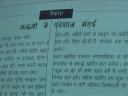
The image shows a page with text written in a script that appears to be Hindi. The text is divided into two columns, with a header at the top. The left column has a heading in bold, and the right column has a heading in a similar style. The text is written in black ink on a light blue background. The page seems to be part of a larger document or book.

The image shows a page with text written in Hindi. The text appears to be part of a larger document or book, with a blue line running vertically down the center. The text is printed in black ink on white paper, and there is a visible ruler at the bottom of the page, indicating that the page is being measured.

The image shows a page with text written in Hindi. The text appears to be a passage or article, with a blue line dividing it into two sections. The text is printed on a light-colored background, and the overall layout suggests it could be part of a book or a document.

The image shows a computer screen displaying a document with text in Hindi. The text appears to be a lesson or educational content, possibly related to a language or subject. There is a drawing of a bird, possibly a crane, in the middle of the page. The interface includes a toolbar with various icons and buttons, suggesting that the document is being edited or viewed in a word processing program.

Meera is in the room and she gives Vishnu instructions of how to go about the work. Bishakha asks him to open everything in maximum size and a blank screen. He starts to open each page on a blank screen, one after the other, so it's all visible clearly. Ranu Ghosh, the cameraperson asks him what he is doing and he tells her that he is opening the pictures. She asks him to open it in order so that she can capture it on camera while he does it.
open, blank, new, big, camera, visible, clear

The image shows a dark, blurry scene with faint outlines of a person's face and shoulders. There is a vertical toolbar on the left side with various icons and options. The background appears to be a mix of dark and light areas, with some small, scattered light spots.

The image shows a computer screen displaying a file dialog box. The dialog box includes a list of files on the left side, a search bar at the top, and buttons for "Open," "Cancel," and "File" options. There is a drawing of three people in the center of the dialog box, and the text "File: 3.jpg" is visible below the drawing.

The image shows a screen with a dark, foggy appearance. There are faint outlines of two figures, one on the left and one on the right, but details are unclear due to the low visibility. The left figure appears to have a head-like shape, while the right figure seems to have a rounded form. The screen also has a menu bar on the left side with various icons and options.

The image shows a printed page with text in a script that appears to be Hindi. The text is organized into paragraphs, with some sections highlighted or underlined. There is a visible green bar at the bottom, which seems to be part of a computer interface, possibly a word processor or document editing software. The text is written in a formal style, and the layout suggests it could be a document or article.

The image shows a computer screen with a software interface that includes a text editing window. The interface has a menu bar at the top with various options such as "File," "Edit," "View," and "Help." Below the menu bar, there is a text editing area with a text file open. The text appears to be in Hindi, and there are several formatting options visible, including options for font, size, and alignment. The text is written in a justified format, and the interface seems to be designed for editing and formatting text.

The image shows a computer screen displaying a software window titled "Adobe PageMaker." The window contains a message indicating that the graphics are the latest to be used according to the model accuracy, with a note that a complete copy is included in the publication. The background shows a document with text in Hindi, and the interface elements of the software are visible, including buttons labeled "Yes" and "No."

The image shows three individuals standing side by side. They are dressed in uniforms, with one person holding a musical instrument. The background includes text in a script that appears to be Hindi.

The image shows a dark screen with faint outlines of two figures. The left figure appears to be larger and has a slightly blurred outline, while the right figure is smaller and less distinct. There are small light spots scattered across the screen, possibly indicating reflections or glare. The screen is bordered by a toolbar on the left side, which includes various icons and buttons.

The image shows a computer screen displaying a software interface. The interface includes a menu bar at the top with options such as "File," "Edit," "View," "Insert," "Format," "Tools," "Window," and "Help." Below the menu bar, there is a toolbar with various icons for actions like opening files, saving, and printing. The main area of the screen is occupied by a dialog box titled "Open," which contains a list of file types, including "HTML," "HTM," "HTM1," "HTM2," "HTM3," "HTM4," "HTM5," "HTM6," "HTM7," "HTM8," "HTM9," and "HTM10." There are also buttons labeled "Open," "Cancel," and "Done" below the list. The dialog box is currently focused on selecting a file type. Below the dialog box, there is a file preview area showing a small image of a cartoon-like character. The file size of the preview image is indicated as 198 bytes.

The image shows a dark screen with faint outlines of people in the background. The screen has a menu bar at the top with several options, including "File," "Edit," "View," "Insert," "Format," "Tools," "Window," and "Help." There is a toolbar on the left side with various icons. The overall scene appears to be dimly lit, and the details are not very clear.

The image shows a hand-drawn scene with several figures. There are three main characters depicted in a simplistic style. One character is sitting on a bed, another is standing near a table, and a third is lying on a bed. The background includes a few plants and a window. The drawing is done in black and white, and the scene appears to be indoors.

The image depicts a rural setting with several people engaged in various activities. There are two women sitting under a shelter, one on a bench and the other on the ground. A man is seated on a bench, and another person is lying down on a bed. In the foreground, a person is standing near a plant, and another individual is walking away. The background includes a house and vegetation.

The image shows a computer screen displaying a file management interface. The interface includes a file list on the left side, a file dialog box in the center, and a file explorer toolbar on the left. The dialog box contains a list of files and folders, with a search bar at the top. The interface appears to be part of a file management program, and there are visible icons and buttons for actions such as opening, canceling, and saving files. The background shows a partially visible drawing or sketch of a person wearing a hat.

The image depicts a scene with several individuals in different positions. There are two people sitting on chairs under a roofed structure, one person lying on a bed, and another person standing near a bed. In the foreground, there are plants and a person standing next to a bed.

The image shows a simple drawing of a village scene. There are several houses with tiled roofs, arranged in a row. In front of the houses, there are people engaged in various activities. Some appear to be walking, while others are near a cart or vehicle. The drawing is done in a sketch-like style, with minimal details.

The image shows a series of simple, hand-drawn houses with slanted roofs. Below the houses, there is a depiction of a road with a bus carrying passengers and a person riding a bicycle. There are also two figures walking on the right side of the image.

The image shows a simple drawing of a village scene. There are several houses with tiled roofs, a few people walking, and a vehicle parked near the houses. The drawing is done in black lines on a white background.

The image shows a dark screen with faint silhouettes of people standing in a group. There is a vertical menu on the left side with various icons and options.

The image shows a computer screen displaying a file management interface. The interface includes a list of files on the left side, with icons representing different file types. In the center, there is a dialog box with a file name input field labeled "File of type," and a "Browse" button. Below the input field, there is a "File Name" field, and a "Cancel" button. The top of the dialog box has a "Look in" dropdown menu with options such as "M1/2" and "M1/2." The right side of the screen has a set of buttons for actions like "Open," "Save," and "Print."

The image shows a simple drawing of a village scene. There are several houses with pitched roofs, a bus, and a few people walking or standing. The drawing appears to be done with a pen or pencil on a light-colored surface.

The image shows a series of simple drawings depicting a rural scene. There are several houses with tiled roofs, a bus, and a few people. The houses are drawn in a row, and the people appear to be interacting with the bus. The scene is set on a flat surface, possibly representing a road or a field.

The image shows a dimly lit room with a few people standing in the foreground. The lighting is low, and the details are not very clear. There is a faint glow on the left side, possibly from a screen or light source. The people appear to be in a group, but their features are not distinguishable due to the darkness.

The image shows a computer screen displaying a file management interface. The interface includes a list of files and folders on the left side, with a search bar at the top. There are buttons for "Open," "Cancel," and "File Size (KB)" below the search bar. A file named "M102" is selected in the list, and a file named "M101" is displayed in the search bar. The background of the interface is a muted green, and there is a small illustration of two people and a plant at the bottom.

The image shows a group of people sitting on a rock, with one person standing nearby. There is a plant with large leaves on the right side. The people appear to be wearing similar clothing, and the scene has a casual, relaxed atmosphere.

The image shows a group of people in a simple outdoor setting. There are three individuals sitting on a bench, two of whom appear to be wearing similar clothing, while the third person is standing nearby. To the right, there is a plant with broad leaves in a pot. The scene appears to be drawn with a black marker on a light background.

The image shows a computer screen displaying a file management interface. The interface includes a list of folders on the left side, with a search bar at the top. Below the search bar, there are buttons for "Open," "Cancel," and "File Save." The folders listed include "C:\Users," "C:\Windows," and other system-related folders. The interface appears to be part of a file explorer application.

The image shows a person sitting on the ground, holding a stick, and facing a standing animal resembling a donkey. The person is wearing a long garment, and the scene appears to be set in a grassy area.

The image shows a person sitting on the ground, holding a stick, and facing a standing animal, which appears to be a donkey. The person is wearing a cloak, and the scene is set in a grassy area.

The image shows a computer screen displaying a file management interface. The interface includes a list of files and folders on the left side, with a file dialog box open on the right. The dialog box has fields for entering file names and selecting file types, with buttons for "Open," "Cancel," and "Save." The interface appears to be from an older operating system, as indicated by the design and layout.

The image shows a group of people standing in a line, with one person handing over a small rectangular object to another person who is seated at a desk. The seated person appears to be receiving the object, and there are some items on the desk.

The image shows a dark, foggy area with faint outlines of what appear to be human figures. The visibility is low, and the details are obscured by the mist.

The image shows three cartoon-like figures dressed in uniforms, standing side by side. They appear to be wearing hats and belts, and their postures suggest they are in a formal or official setting. The background includes text in Hindi, and the figures are drawn in a simple, black-and-white style.

The image shows a computer screen with a desktop background of a blue sky with scattered white clouds. The screen is filled with various icons and folders, including a yellow folder, a calculator, and a few others. The overall appearance is typical of a standard computer desktop.

The image shows a foggy scene with faint outlines of people and objects. The visibility is low, and details are obscured by the mist.

The image shows a close-up of a person's eye, with a vivid and colorful background. The eye is detailed, with a prominent eyelash and a reflection visible. The surrounding area has a mix of warm and cool tones, creating a dynamic visual effect.

The image shows a drawing of three individuals standing side by side. They are drawn in a simplistic style with black lines on a light background. The person on the left is wearing a hat and has a small object in their hand. The middle person is wearing a headband and has a neutral expression. The person on the right is holding a long object, possibly a weapon or tool, and is wearing a hat. The drawing is enclosed in a rectangular frame.

The image shows a computer screen displaying a software interface. The interface includes a menu bar at the top with various options such as "File," "Edit," "View," and "Help." Below the menu bar, there is a list of folders or files on the left side, and a main window in the center with a text input field labeled "File name" and buttons for "Open," "Save," and "Cancel." The background of the interface is green, and the overall design appears to be from an older operating system.

The image shows a computer screen displaying a drawing of a pterosaur-like creature. The drawing is done in a simplistic, sketch-like style with visible lines and shapes. The creature has a long beak, large wings, and a body that appears to be elongated. The screen also shows a menu bar at the top with options like "File," "Edit," and "View," and a toolbar on the left side with various icons. The background of the screen is light green.

The image shows a computer screen displaying a drawing of a bird-like creature with outstretched wings. The drawing appears to be in progress, as the lines are not fully filled in. The screen is part of a larger system, with a visible interface showing various tools and options.

The image shows a computer screen displaying a software interface. The interface includes a menu bar at the top with various options such as "File," "Edit," "View," and "Help." Below the menu bar, there is a list of folders and files on the left side, and a dialog box in the center with fields for "Name" and "Path." The dialog box has buttons labeled "Open" and "Cancel." The screen also has a toolbar with icons on the left side, and the bottom of the screen shows some system icons and text.

The image shows a computer screen displaying a simple black-and-white drawing of three people. Two of them are standing, and one is sitting at a table. The standing individuals appear to be engaged in conversation with the seated person, who is gesturing with their hand. The interface around the drawing includes various icons and buttons, suggesting a user-friendly environment.

The image shows a drawing of a woman in traditional attire holding a cup, standing next to a man seated at a table. The man appears to be gesturing with his hand while the woman is extending the cup towards him. There is also a child standing beside the woman. The drawing is displayed on a screen, and the interface around it includes various icons and text in English.

The image shows a computer screen displaying a file dialog box. The dialog box is open, and the user is selecting a file to open. The interface includes a list of files on the left side, a text field for entering file paths, and buttons for "Open," "Cancel," and "File Save." The background of the screen is dark, and the text is displayed in a light color.

The image shows a person standing at a counter, interacting with a seated individual who appears to be a cashier. The setting seems to be a service area, possibly a store or a ticket counter. The person standing is holding a small object, possibly a ticket or a card, while the seated individual is looking at a screen or device. The environment includes a ceiling fan and a wall-mounted grid or panel.

The image shows two individuals in a room. One person is seated at a desk, holding a device, while the other person is standing, seemingly interacting with the seated individual. The room has a ceiling fan, a window with bars, and a desk with a computer monitor.

The image shows a computer screen with a dark, reflective surface. There is a vertical menu on the left side of the screen, and a row of icons at the bottom. The screen appears to be part of a Samsung device, as indicated by the logo at the bottom. The menu contains various options, and the icons at the bottom seem to represent different software or functions. The screen is slightly reflective, and there are faint reflections of people visible on its surface.

The image shows a computer screen displaying a software interface with text and illustrations. The interface includes a text editor with a green background and a toolbar on the right side. There is a section of text in Hindi, accompanied by a drawing of three individuals dressed in uniforms, possibly representing a group or organization. The text appears to be instructional or informative, and the interface seems to be designed for educational or technical purposes.

Vishnu works on the layout and Meera makes suggestions, asking him to insert the pictures in between the text. She also gives him instructions on how he has to put the stories from each place on different pages. He says the pictures may be disturbed if he did that, but tries. Meera stands and inspects the work, answering his questions. She looks tired but still ensures that the layout is correct and that the prints are turning out fine. She has a look at the printouts and puts them safely inside a book.
stories, places, pages, disturb, try, stand, sit, answer, correct, ensure, print, book, safe

The image shows a dark screen with faint, blurry shapes that appear to be human figures. The screen has a green border on the left side, and there are some faint icons or symbols visible along the border.

The image shows a computer screen displaying a file management interface. There is a search bar at the top, with several folders listed below it. Below the search bar, there are options to open, save, or cancel a file. A cartoon-like illustration of two people is visible, with the text "File Type: ADF" written below it.

The image shows a foggy outdoor scene with limited visibility. There are faint outlines of objects, including what appears to be a person and some vegetation. The overall atmosphere is hazy, and the details are obscured by the fog.

The image shows a computer screen displaying a file explorer window with a search bar. The search bar contains the text "PopArtFile." Below the search bar, there are buttons labeled "Open," "Cancel," and "Help." The background of the screen shows a drawing of people in traditional attire, with some text written in Hindi. The text appears to be a dialogue or description, and the overall scene suggests a user interacting with a computer program.

The image shows a computer screen with a software interface on the left side, featuring a file selection dialog box. The interface includes options such as "Open," "Cancel," "Save," and "Place URL." The right side of the screen displays a document with text written in Devanagari script, alongside a simple line drawing of people wearing coats. The text appears to be in Hindi, and the drawing depicts a group of individuals standing together.

The image shows a computer screen displaying a dialog box titled "Adobe PageMaker." The dialog box contains a message asking the user to verify if the installation of Adobe PageMaker 4.01 is complete. There are two buttons below the message: "Yes" and "No." The background of the screen shows a document with text in a script that appears to be Hindi, alongside a small illustration of people standing in a row.

The image shows a simple drawing of two people in a room. One person is seated at a desk, possibly working on a computer or writing, while the other person stands nearby, appearing to interact with the seated individual. The room has basic furnishings, including a ceiling fan and a window.

The image shows a computer screen displaying a software interface for text wrapping. The interface includes options for adjusting the text alignment, such as left, center, and right, with checkboxes for wrapping text on the same line or on a separate line. The background shows a printed page with text in a non-English language, likely Hindi, and an illustration of a person using a computer.

The image shows a person standing next to a machine, possibly a refrigerator or a similar appliance, with another individual sitting nearby. The setting appears to be indoors, and the person standing is wearing a uniform, suggesting a professional or work-related context. The room has a window, and there is a table or desk in the background.

The image shows a computer screen with a software interface that appears to be a language translation or text-to-speech program. The interface includes a text input field, a "Speak" button, and a "Listen" button. There are also options for selecting languages and voice preferences. The text on the screen is in Hindi, and there is a visible portion of the text that has been translated into English. The software seems to be designed for users to input text and hear it spoken aloud in different languages.

The image shows a document with text written in a script that appears to be Devanagari. The text is printed in black ink on a light blue background. There are two columns of text, with some headings in bold. The text is dense and appears to be a formal or informational document, possibly related to a report or study. The layout is structured, with clear divisions between sections.

The image shows a dark screen with faint outlines of two human figures. The left figure appears to have a visible outline of a head and shoulders, while the right figure is less distinct, with only a partial outline of a head visible. There are small, scattered light points on the screen, possibly indicating reflections or glare. The left side of the screen has a vertical menu with various icons and text, which appears to be a control panel.

The image shows a computer screen displaying a file dialog box. The dialog box includes a list of files on the left side, with options to select a file to open. The user interface features buttons for "Open," "Cancel," and "File Size." The screen is part of a software application, and the interface is designed for user interaction with files.

The image shows two individuals in a room. One person is seated at a computer, working on a document, while the other person stands nearby, observing. The room has a simple setup with a computer, a door, and some hanging items.

The image shows two individuals standing indoors. One person is wearing a white sari with green borders, while the other person is wearing a light-colored shirt. There is a stack of books on a shelf to the left, and a piece of cloth is hanging on the wall in the background.

The image shows a person with dark hair, wearing a white garment with green patterns. There is a red dot on their forehead, and they have a small nose ring. The background includes a light-colored wall and some colorful fabric or decorations.

The image shows a collection of printed materials, including a page with a diagram and text in Hindi. The page includes a visual representation of a household setup, with various objects and people depicted. The text appears to be instructional or informative, with headings and paragraphs written in Hindi. There are additional sheets of paper in the background, some with printed text and others with diagrams or tables. A part of a device or object is visible in the foreground, possibly a scanner or a printer.

The image shows a person handling a printed document coming out of a printer. The document contains text and illustrations, with one hand holding the paper while the other hand is reaching for it. The printer is on a wooden surface, and there are additional papers visible in the background.

The image shows a cluttered workspace with various papers scattered across a desk. A hand is holding a piece of paper, which appears to be part of a larger stack of documents. The desk has multiple items, including a printer, a small box, and some other miscellaneous objects. The overall setting suggests a busy environment, possibly an office or a study area.

The image shows a person holding a document with text and diagrams. The document appears to contain instructions or a manual, with some parts highlighted in red. The person is wearing a wristband and is standing in a room with a computer and other items on a table.

The image shows two individuals in a small office space. One person is seated at a desk working on a computer, while the other is standing nearby, holding a document. The room has a few visible items, including a cabinet, a wall-mounted cloth, and some papers scattered around.

sort, office, room, production

Meera and Vishnu sort out the pictures drawn by Mithilesh. Meera calls out to Mithilesh, but then asks her not to come as it's sorted out. She then instructs Vishnu on where to place the pictures.

The image shows a hand-drawn scene with two distinct parts. In the upper part, there are several houses with simple roofs, and a few people are depicted near them. In the lower part, a group of people is shown near a large plant, possibly a tree or a bush, with one person appearing to carry something on their back. The drawing style is simplistic, with clear outlines and minimal details.

The image shows a room with a partially open door leading to another room. In the foreground, there is a person sitting at a desk with a computer screen displaying text. A second person is seated nearby, facing the computer. The room has a simple, functional layout with a visible door frame and a small table with a cup and some papers. The lighting is dim, and the overall setting appears to be modest.

The image shows a dimly lit room with a man sitting on the floor, facing away from the camera. A baby is lying on a patterned rug, and a woman is visible in the background, sitting on a bed. There is a doorway leading to another room, and shelves with folded items are visible on the right side.
Pad.ma requires JavaScript.